内容目录
HTML(HyperText Markup Language)是构建网页的基础语言。掌握HTML的各种标签和属性对于前端开发者来说至关重要。本文将为您提供一份按字母顺序排列的HTML参考手册,帮助您快速查找和理解各种HTML标签。此外,我们还将介绍一些常见问题及其解决方案,确保您在使用HTML时更加得心应手。
🌐 A – D
A
<a>:定义超链接。- 属性:
href,target,title - 示例:
<a href="https://www.example.com" target="_blank" title="Example Link">Visit Example</a>B
<b>:定义粗体文本。- 示例:
<p>This is a <b>bold</b> text.</p>C
<canvas>:用于绘制图形。- 属性:
width,height - 示例:
<canvas id="myCanvas" width="500" height="500"></canvas>
<script>
var canvas = document.getElementById('myCanvas');
var ctx = canvas.getContext('2d');
ctx.fillStyle = 'red';
ctx.fillRect(10, 10, 100, 100);
</script>D
<div>:定义文档中的分区或节。- 示例:
<div class="container">
<h1>Welcome to My Website</h1>
<p>This is a paragraph inside a div.</p>
</div>🌐 E – H
E
<em>:定义强调的文本。- 示例:
<p>This is an <em>important</em> message.</p>F
<form>:定义表单,用于用户输入数据。- 属性:
action,method - 示例:
<form action="/submit-form" method="post">
<label for="name">Name:</label>
<input type="text" id="name" name="name">
<button type="submit">Submit</button>
</form>G
<img>:定义图像。- 属性:
src,alt,width,height - 示例:
<img src="image.jpg" alt="Description of image" width="300" height="200">H
<h1>至<h6>:定义标题。- 示例:
<h1>Main Heading</h1>
<h2>Sub Heading</h2>
<h3>Sub Sub Heading</h3>🌐 I – L
I
<i>:定义斜体文本。- 示例:
<p>This is an <i>italicized</i> text.</p>J
<iframe>:定义内联框架,用于嵌入另一个文档。- 属性:
src,width,height - 示例:
<iframe src="https://www.example.com" width="600" height="400"></iframe>K
<kbd>:定义键盘输入。- 示例:
<p>To save the document, press <kbd>Ctrl + S</kbd>.</p>L
<label>:定义表单标签。- 属性:
for - 示例:
<label for="email">Email:</label>
<input type="email" id="email" name="email">🌐 M – P
M
<main>:定义文档的主要内容。- 示例:
<main>
<h1>Article Title</h1>
<p>This is the main content of the article.</p>
</main>N
<nav>:定义导航链接。- 示例:
<nav>
<ul>
<li><a href="#home">Home</a></li>
<li><a href="#about">About</a></li>
<li><a href="#contact">Contact</a></li>
</ul>
</nav>O
<ol>:定义有序列表。- 示例:
<ol>
<li>First item</li>
<li>Second item</li>
<li>Third item</li>
</ol>P
<p>:定义段落。- 示例:
<p>This is a paragraph of text.</p>🌐 Q – T
Q
<q>:定义短引用。- 示例:
<p>John said, <q>I am learning HTML.</q></p>R
<ruby>:定义 ruby 注释(中文注音)。- 示例:
<ruby>
汉字 <rt>hàn zì</rt>
</ruby>S
<section>:定义文档中的节。- 示例:
<section>
<h2>Section Title</h2>
<p>This is the content of the section.</p>
</section>T
<table>:定义表格。- 示例:
<table>
<tr>
<th>Name</th>
<th>Age</th>
</tr>
<tr>
<td>John Doe</td>
<td>25</td>
</tr>
<tr>
<td>Jane Smith</td>
<td>30</td>
</tr>
</table>🌐 U – Z
U
<ul>:定义无序列表。- 示例:
<ul>
<li>Item 1</li>
<li>Item 2</li>
<li>Item 3</li>
</ul>V
<video>:定义视频。- 属性:
src,controls,width,height - 示例:
<video width="320" height="240" controls>
<source src="movie.mp4" type="video/mp4">
<source src="movie.ogg" type="video/ogg">
Your browser does not support the video tag.
</video>W
<wbr>:定义换行机会。- 示例:
<p>This is a very long word that might need to be broken<wbr> at some point.</p>X
<xmp>:定义预格式化的文本。- 示例:
<xmp>
<p>This is a paragraph inside an xmp element.</p>
</xmp>Y
<yt>:(非标准标签)用于嵌入指定页面。- 示例:
<iframe width="560" height="315" src="https://www.6x66.cn/" frameborder="0" allow="accelerometer; autoplay; clipboard-write; encrypted-media; gyroscope; picture-in-picture" allowfullscreen></iframe>Z
<var>:定义变量。- 示例:
<p>The area of a circle is π × <var>r</var><sup>2</sup>.</p>🛑 常见问题及解决方案
问题1:标签不生效
解决方案:
- 检查拼写:确保标签和属性的拼写正确。
- 闭合标签:确保所有标签都正确闭合,特别是自闭合标签如
<img>和<input>。
问题2:样式不一致
解决方案:
- 使用CSS:确保所有样式都通过CSS定义,避免内联样式。
- 浏览器兼容性:测试不同浏览器,确保样式一致。
问题3:表单提交失败
解决方案:
- 检查表单属性:确保
action和method属性正确。 - 验证输入:使用JavaScript进行表单验证,确保所有必填项都已填写。
问题4:视频加载缓慢
解决方案:
- 优化视频文件:压缩视频文件大小,使用合适的编码格式。
- 使用CDN:将视频文件托管在内容分发网络(CDN)上,以提高加载速度。
🎓 结论
通过本文的介绍,相信你已经对HTML的各种标签有了更深入的了解。这份按字母顺序排列的参考手册可以帮助你快速查找和理解各种HTML标签,提升你的开发效率。希望这些技巧能帮助你打造出更加优质的网页!
如果你有任何疑问或需要进一步的帮助,请在评论区留言。期待与你交流!🌟
© 版权声明
文章版权归作者所有,未经允许请勿转载。
THE END







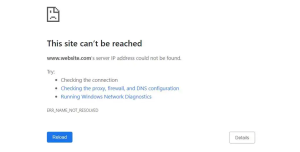






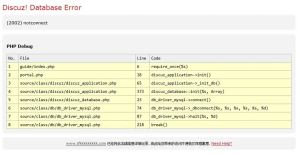







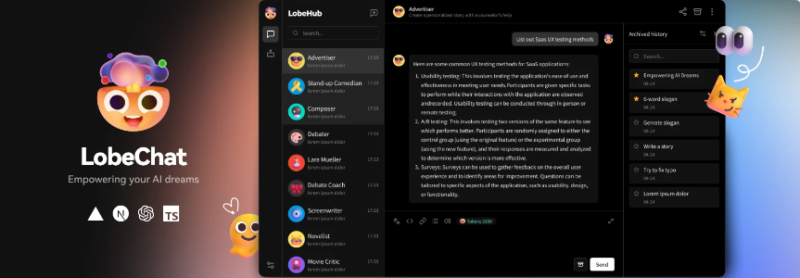




















暂无评论内容